Handling errors
Yii has a yiisoft/error-handler package that makes error handling a much more pleasant experience than before. In particular, the Yii error handler provides the following:
- PSR-15 middleware for catching unhandled errors.
- PSR-15 middleware for mapping certain exceptions to custom responses.
- Production and debug modes.
- Debug mode displays details, stacktrace, has dark and light themes and handy buttons to search for error without typing.
- Takes PHP settings into account.
- Handles out of memory errors, fatal errors, warnings, notices and exceptions.
- Can use any PSR-3 compatible logger for error logging.
- Detects a response format based on a mime type of the request.
- Supports responding with HTML, plain text, JSON, XML and headers out of the box.
- Has ability to implement your own error rendering for extra types.
This guide describes how to use the error handler in the Yii framework, for information about using it separate from Yii, see the package description.
Using error handler
The error handler consists of two parts. One part is Yiisoft\ErrorHandler\Middleware\ErrorCatcher middleware that, when registered, catches exceptions that may appear during middleware stack execution and passes them to the handler. Another part is the error handler itself, Yiisoft\ErrorHandler\ErrorHandler, that's catching exceptions occurring outside the middleware stack and fatal errors. The handler also converts warnings and notices to exceptions and does more handy things.
Error handler is registered in the application itself. Usually it happens in ApplicationRunner. By default, the handler configuration comes from the container. You may configure it in the application configuration, config/web.php like the following:
use Psr\Log\LoggerInterface;
use Yiisoft\ErrorHandler\ErrorHandler;
use Yiisoft\ErrorHandler\Renderer\HtmlRenderer;
use Yiisoft\ErrorHandler\ThrowableRendererInterface;
return [
// ...
ErrorHandler::class => static function (LoggerInterface $logger, ThrowableRendererInterface $renderer) {
$errorHandler = new ErrorHandler($logger, $renderer);
// Set the size of the reserved memory 512KB. Defaults to 256KB.
$errorHandler->memoryReserveSize(524_288);
return $errorHandler;
},
ThrowableRendererInterface::class => static fn () => new HtmlRenderer([
// Defaults to package file "templates/production.php".
'template' => '/full/path/to/production/template/file',
// Defaults to package file "templates/development.php".
'verboseTemplate' => '/full/path/to/development/template/file',
// Maximum number of source code lines to be displayed. Defaults to 19.
'maxSourceLines' => 20,
// Maximum number of trace source code lines to be displayed. Defaults to 13.
'maxTraceLines' => 5,
// Trace header line with placeholders (file, line, icon) to be be substituted. Defaults to null.
'traceHeaderLine' => '<a href="ide://open?file={file}&line={line}">{icon}</a>',
]),
// ...
];As aforementioned, the error handler turns all non-fatal PHP errors into catchable exceptions (Yiisoft\ErrorHandler\Exception\ErrorException). This means you can use the following code to deal with PHP errors:
try {
10 / 0;
} catch (\Yiisoft\ErrorHandler\Exception\ErrorException $e) {
// Write log or something else.
}
// execution continues...The package has another middleware, Yiisoft\ErrorHandler\Middleware\ExceptionResponder. This middleware maps certain exceptions to custom responses. Configure it in the application configuration as follows:
use Psr\Http\Message\ResponseFactoryInterface;
use Yiisoft\ErrorHandler\Middleware\ExceptionResponder;
use Yiisoft\Injector\Injector;
return [
// ...
ErrorHandler::class => static function (ResponseFactoryInterface $responseFactory, Injector $injector) {
$exceptionMap = [
// Status code with which the response will be created by the factory.
MyNotFoundException::class => 404,
// PHP callable that must return a `Psr\Http\Message\ResponseInterface`.
MyHttpException::class => static fn (MyHttpException $exception) => new MyResponse($exception),
// ...
],
return new ExceptionResponder($exceptionMap, $responseFactory, $injector);
},
];Note that when configuring application middleware stack, you must place Yiisoft\ErrorHandler\Middleware\ExceptionResponder before Yiisoft\ErrorHandler\Middleware\ErrorCatcher.
Rendering error data
One of the renderers could render error data into a certain format. The following renderers are available out of the box:
Yiisoft\ErrorHandler\Renderer\HeaderRenderer- Renders error into HTTP headers. It's used forHEADrequest.Yiisoft\ErrorHandler\Renderer\HtmlRenderer- Renders error into HTML.Yiisoft\ErrorHandler\Renderer\JsonRenderer- Renders error into JSON.Yiisoft\ErrorHandler\Renderer\PlainTextRenderer- Renders error into plain text.Yiisoft\ErrorHandler\Renderer\XmlRenderer- Renders error into XML.
The renderer produces detailed error data depending on whether debug mode is enabled or disabled.
An Example of header rendering with a debugging mode turned off:
...
X-Error-Message: An internal server error occurred.
...An Example of header rendering with a debugging mode turned on:
...
X-Error-Type: Error
X-Error-Message: Call to undefined function App\Controller\myFunc()
X-Error-Code: 0
X-Error-File: /var/www/yii/app/src/Controller/SiteController.php
X-Error-Line: 21
...Example of JSON rendering output with a debugging mode turned off:
{"message":"An internal server error occurred."}An Example of JSON rendering output with debugging mode turned on:
{
"type": "Error",
"message": "Call to undefined function App\\Controller\\myFunc()",
"code": 0,
"file": "/var/www/yii/app/src/Controller/SiteController.php",
"line": 21,
"trace": [
{
"function": "index",
"class": "App\\Controller\\SiteController",
"type": "->"
},
{
"file": "/var/www/yii/app/vendor/yiisoft/injector/src/Injector.php",
"line": 63,
"function": "invokeArgs",
"class": "ReflectionFunction",
"type": "->"
},
...
]
}Example of HTML rendering with debugging mode turned off:
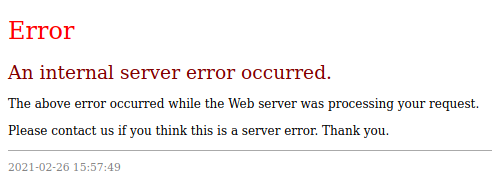
Example of HTML rendering with debugging mode on and a light theme:
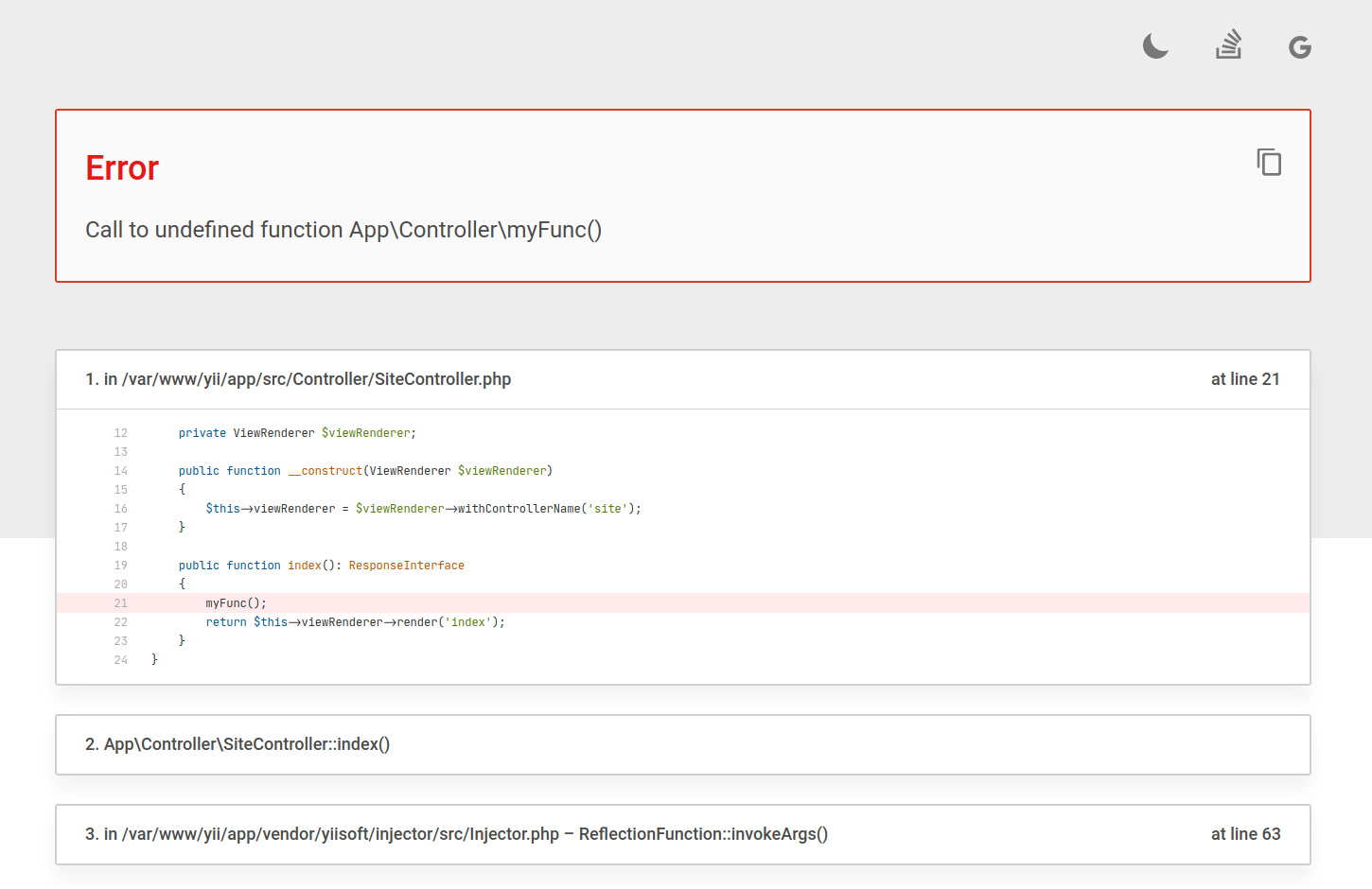
Example of HTML rendering with debugging mode on and a dark theme:
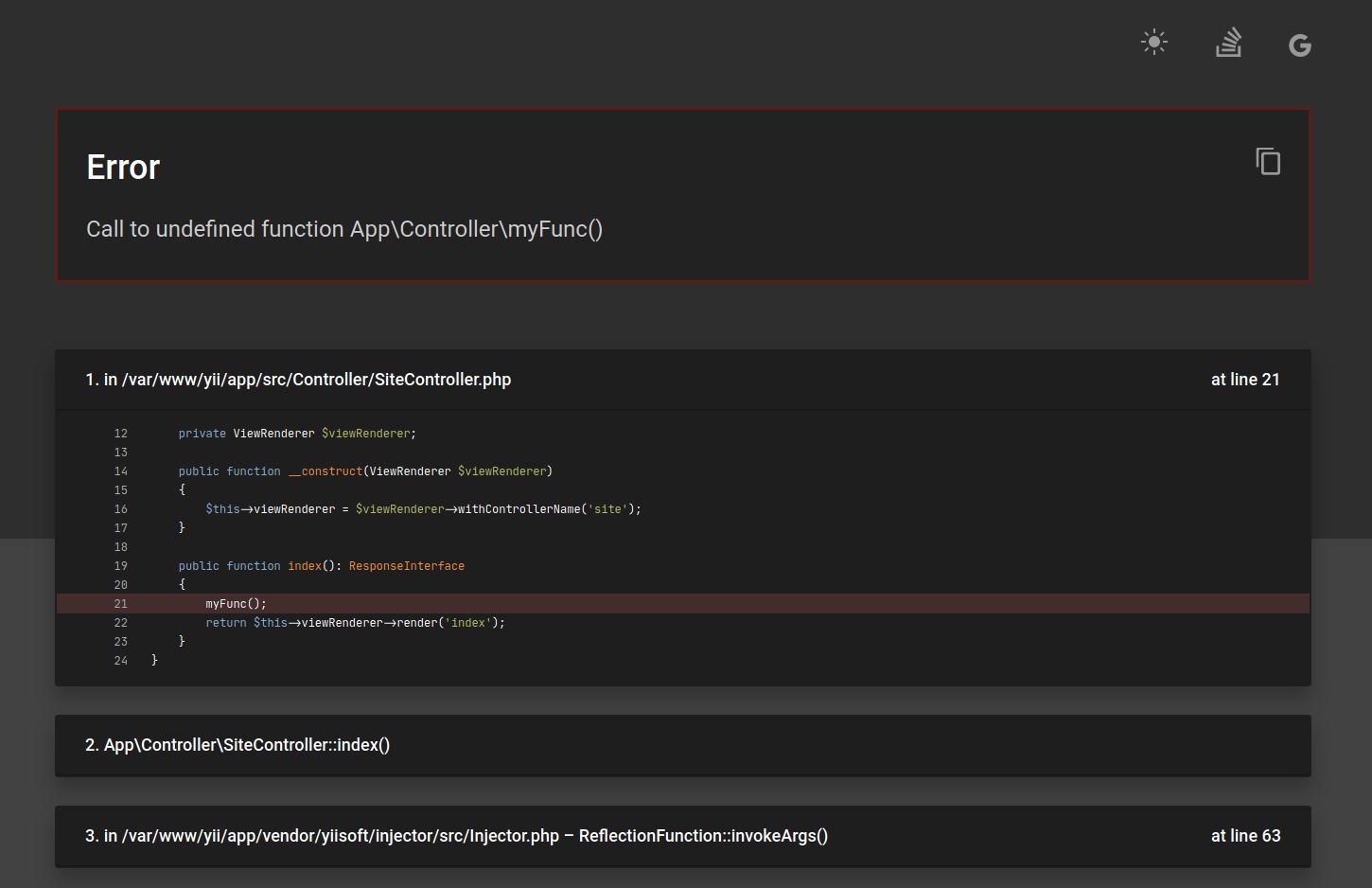
The error catcher chooses how to render an exception based on accept HTTP header. If it's text/html or any unknown content type, it will use the error or exception HTML template to display errors. For other mime types, the error handler will choose different renderers that you register within the error catcher. By default, it supports JSON, XML and plain text.
Implementing your own renderer
You may customize the error response format by providing your own instance of Yiisoft\ErrorHandler\ThrowableRendererInterface when registering error catcher middleware.
use Psr\Http\Message\ServerRequestInterface;
use Yiisoft\ErrorHandler\ErrorData;
use Yiisoft\ErrorHandler\ThrowableRendererInterface;
final class MyRenderer implements ThrowableRendererInterface
{
public function render(Throwable $t, ServerRequestInterface $request = null): ErrorData
{
return new ErrorData($t->getMessage());
}
public function renderVerbose(Throwable $t, ServerRequestInterface $request = null): ErrorData
{
return new ErrorData(
$t->getMessage(),
['X-Custom-Header' => 'value-header'], // Headers to be added to the response.
);
}
};You may configure it in the application configuration config/web.php:
use Psr\Container\ContainerInterface;
use Psr\Http\Message\ResponseFactoryInterface;
use Yiisoft\ErrorHandler\ErrorHandler;
use Yiisoft\ErrorHandler\Middleware\ErrorCatcher;
return [
// ...
ErrorCatcher::class => static function (ContainerInterface $container): ErrorCatcher {
$errorCatcher = new ErrorCatcher(
$container->get(ResponseFactoryInterface::class),
$container->get(ErrorHandler::class),
$container,
);
// Returns a new instance without renderers by the specified content types.
$errorCatcher = $errorCatcher->withoutRenderers('application/xml', 'text/xml');
// Returns a new instance with the specified content type and renderer class.
return $errorCatcher->withRenderer('my/format', new MyRenderer());
},
// ...
];Friendly exceptions
Yii error renderer supports friendly exceptions that make error handling even more pleasant experience for your team. The idea is to offer a readable name and possible solutions to the problem:
use Yiisoft\FriendlyException\FriendlyExceptionInterface;
class RequestTimeoutException extends \RuntimeException implements FriendlyExceptionInterface
{
public function getName(): string
{
return 'Request timed out';
}
public function getSolution(): ?string
{
return <<<'SOLUTION'
Likely it is a result of resource request is not responding in a timely fashion. Try increasing timeout.
SOLUTION;
}
}When the application throws such an exception, error renderer would display the name and the solution if the debug mode is on.